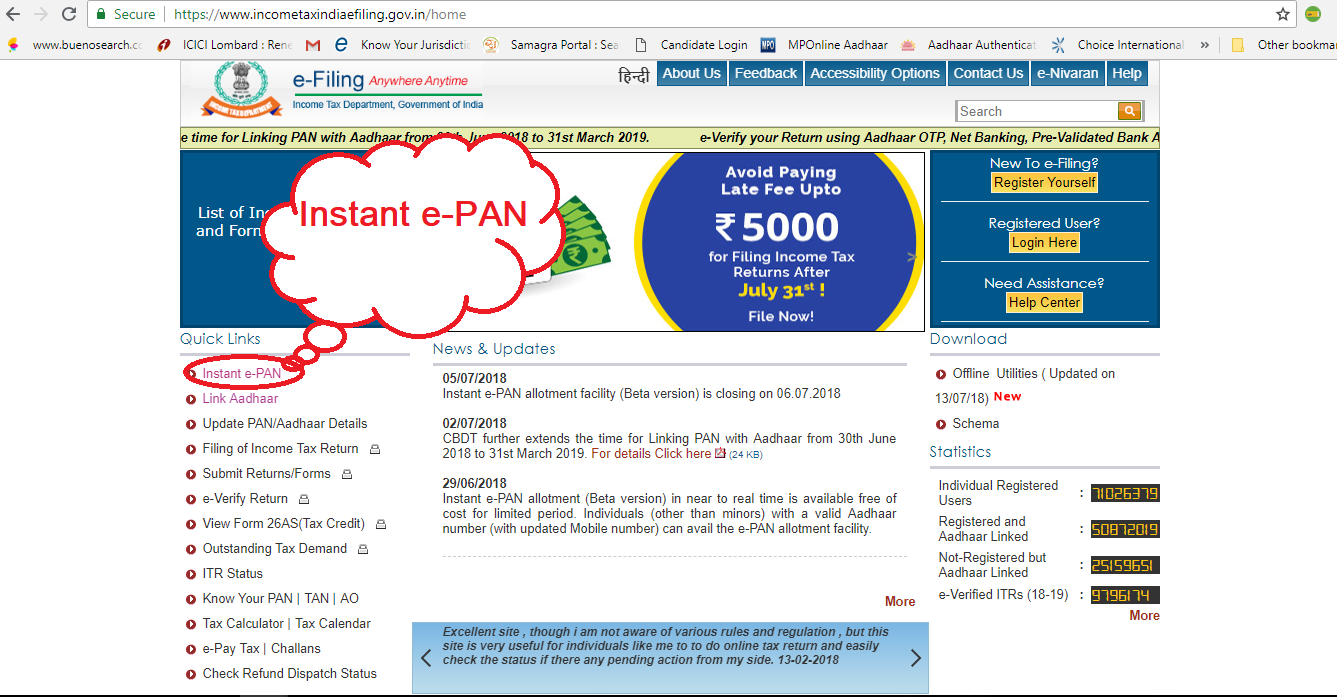If you want to share file very fast, these three methods will work
You
want to share a file faster but you cannot because of the limitations of email
services, then you can get help from these three sites. They allow you to share
Wi-Fi or online files. You do not need to install any software or app here
because it is via browser.
1) https://send.firefox.com/
If you do not want file sharing during it's store on the
company's server, then you can use Firefox Send. This is a simple file sharing
site. This is particularly good for those people, so be careful about their
data during file sharing.
To send the file,
open the site and upload it. You will find a unique URL, which you can share
with the person you are sending the file. Here you will be able to upload files
up to 1 GB easily. The recipient must download it within 24 hours of uploading
the file. This site works on both desktop and mobile
2) https://nofile.io/
In this you can share up to 10 GB files. Here, after
uploading the file you get the URL, through which you can share the file. You
can also have a password with your file and you can also decide to download the
time of the file. A preview of the file can be seen before downloading it. You
can also encrypt the file before uploading it.
3) https://fastest.fish/
In other file sharing sites, you have to first upload files to the server, then a URL is generated. After which the URLs with which they share the file has to be downloaded. If the file is large, then it has taken a lot of time. But here file uploads and downloads happen together. That means you will upload the file on one side and the recipient will download it at the same time.
So Friends, please tell us how
you liked this post. And if there is a problem in file send, please
comment. Share this post with your friends. Let's take care of you in the next
post.